How to Download videos from Pinterest?
HD Video Downloader Provides The Pinterest video download process is quite easy, and we haven’t made it tough. In the Following, you can find some simple steps to download Pinterest videos from the HD Video Downloader.
Pinterest Video Download :
Step 1 : First, you need to copy link of a Pinterest video from the Pinterest.
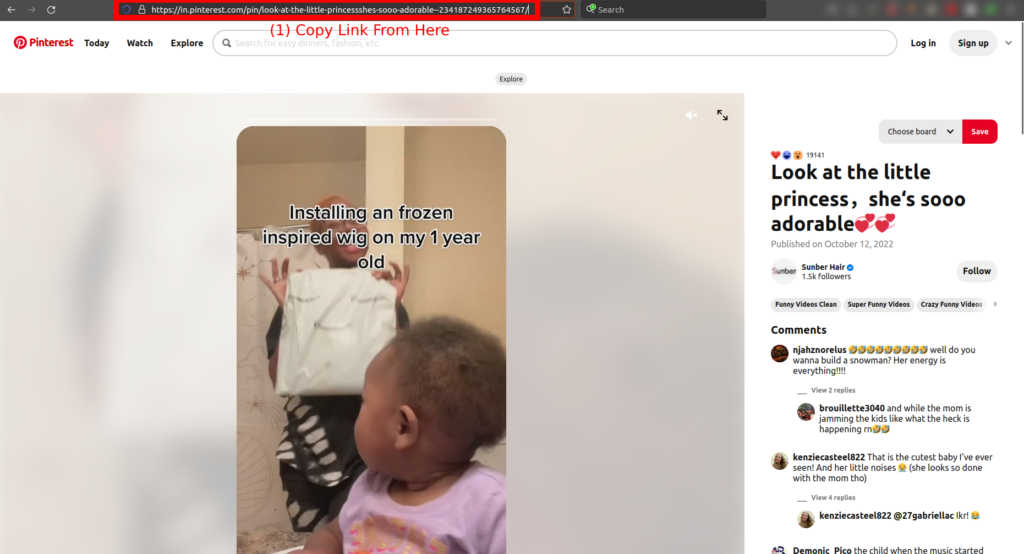
Step 2 : You must paste the link into the designated field.
https://videodownloaderfrom.net/pinterest-video-downloader/.
Once the link has been input, click the Download button.
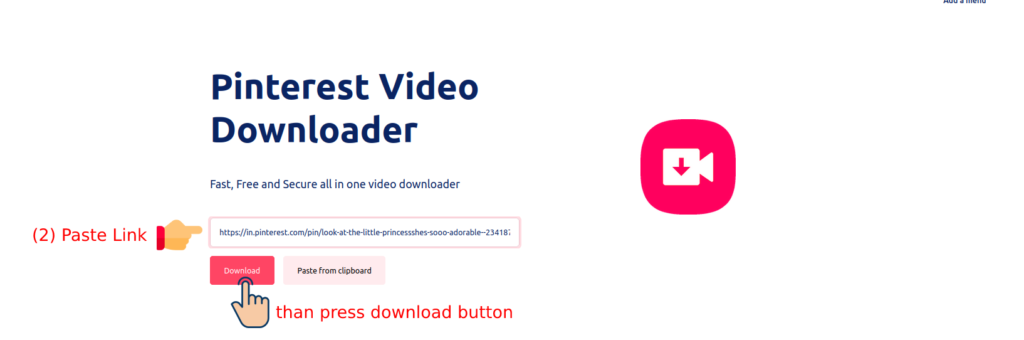
Step 3 : When the link is at the tool’s end, you can select the sort of video you need to download from a list of available resolutions.
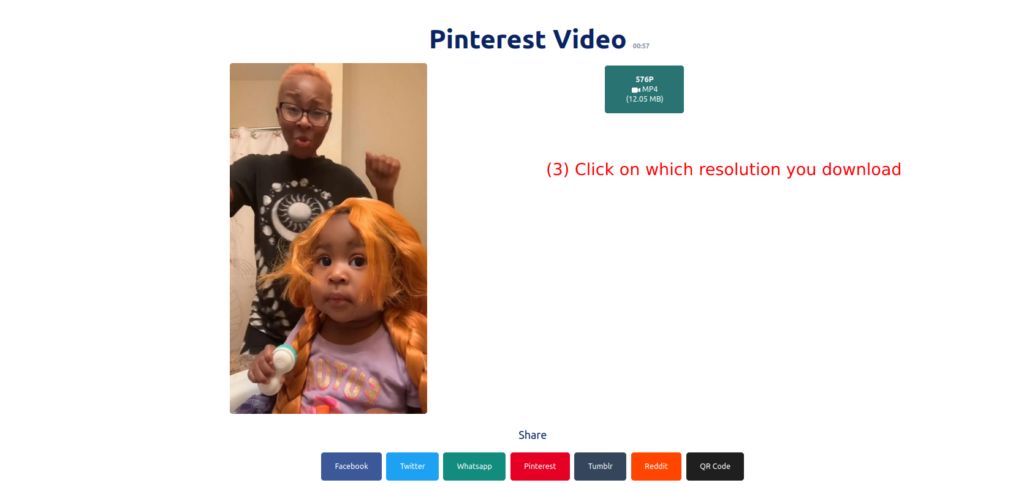
After that, you can use HD Video Downloader to save that video to your device.
How to get Pinterest video links?
In the Pinterest video from the share button you can copy the video url.
DOWNLOAD UNLIMITED Pinterest VIDEOS — FAST, FREE, EASY!
Have you wished to download Pinterest videos so that you can watch them offline any time any where?
If yes,then you can download your favourite Pinterest video download with HD video Downloader.
Our HD video downloader provides you to download Pinterest videos, but also at ensuring that the entire process is hassle-free and unbelievably easy and fast or secure.
